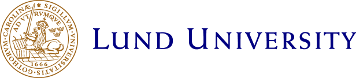Installation
OverviewInstallationRunning examples BenchmarkAndre group
Installation
Please note that fiber diffraction modules will be available as soon as Rosetta weekly builds will be restored!
Download Rosetta files
Install NFFT library [OPTIONAL]
./configure --prefix=/path/to/fftw3 --exec-prefix /path/to/ffw3 --enable-shared=yes CPPFLAGS=-fPIC
Obtain NFFT from the webpage: NFFT webpage Unless otherwise needed, it is recomended to configure NFFT library using a command:./configure --prefix=/path/to/nfft --with-pic --enable-shared=fftw3 --enable-nnfft --with-fftw3 = /path/to/fftw3
Run setup script [OPTIONAL]
go to your Rosetta/source directory and execute a script providing NFFT library location:
python setup.py -n /path/to/nfft -f /path/to/fftw -r /path/to/Rosetta
The script will merge NFFT library with your Rosetta distribution and prepare files for compilation.Setting up GPU card [OPTIONAL]
scons -jX bin mode=release extras=cuda
Compile Rosetta
scons bin mode=release
where X is the number of processors used for compilation. More details about installation can be found at installation guidelines.